To add a new news/article/post please follow the following instructions:
Please note that posts are different from pages and your site needs to have a blog setup before you can use and add posts. If you don’t have a blog and want to add pages instead of posts/news, please go to Adding pages section.
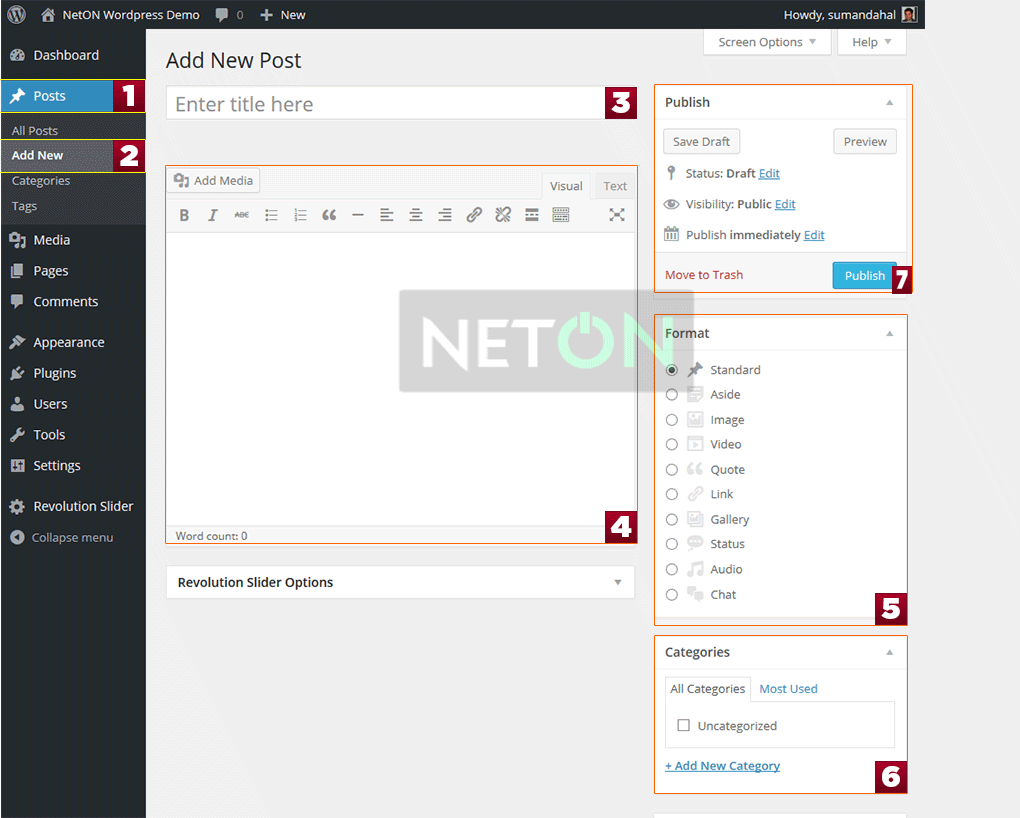
- Click on Posts on the left hand side
- Click on Add New
- Enter the title of the post/article on the first line of the form
- Enter or type in the text on the description of your post on the main text area
- Select type of posts, for most posts leave it as standard
- Select categories for your post on the right hand side under categories (there are also tags and featured image under this box so add relevant tags to your blog post under tags on the right hand side)
- Click on Publish to add your post or save it as a draft to publish it later