[youtube link=”2CXnPsJvzyc”]
The Posts overview page allows you to view all your posts, add new blog posts, edit posts, edit categories and tags.
Key areas of the Posts Page is explained below:
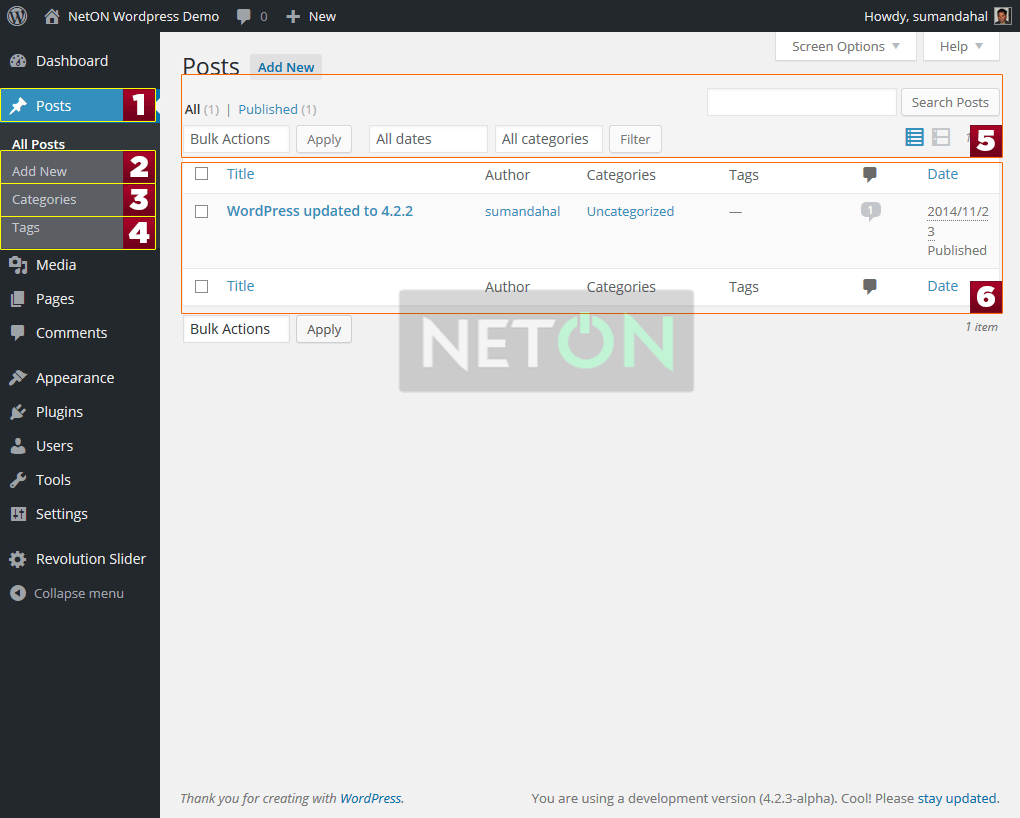
1. Posts
Clicking here takes you to the Posts Overview page
2. Add New
Clicking on Add New takes you to the “Add New Post” page allowing you to add a new blog post
3. Categories
Posts can be classified under categories and tagged with a number of tags to make it easier for your visitors to find the information they want. To make changes to categories, click on the categories link.
4. Tags
Posts can be tagged with tags as well. To change, edit and add tags, please click on Tags
5. Post Filter Area
In this area, you can work with multiple Posts at once. You can filter posts using categories, dates and by status (Published, drafts, trash). You can also search for posts and do bulk updates to posts (by selecting multiple posts using the check boxes).
6. Posts Area
This is where all the Posts show up, hover over (put your mouse on) the post titles to see options (edit, delete etc).