WordPress 4.8 Main Features
Widget updates
WordPress 4.8 came with the ability to use 3 new widget types in your widgets. On top of the existing Text Widget, you can now use an Image, Video or an Audio widget on your sidebars. All you have to do is to click on add media and then select the media (image,video or audio) to showcase your media on your sidebars.
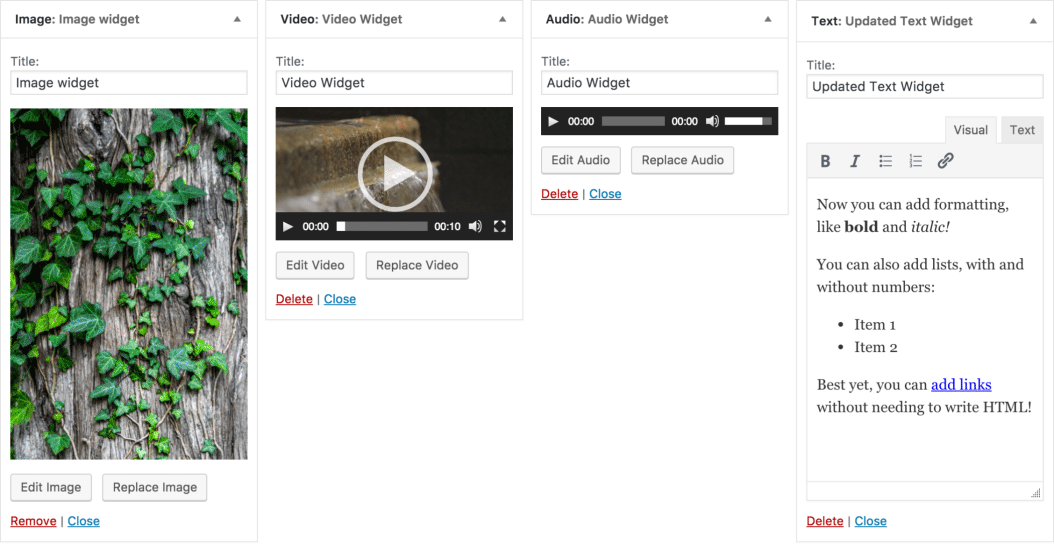
WordPress 4.7 Main Features
New TwentySeventeen theme
WordPress 4.7 was the last major update for 2016 and came with a sweet new theme TwentySeventeen to focus on more Business Websites rather than personal blogs.
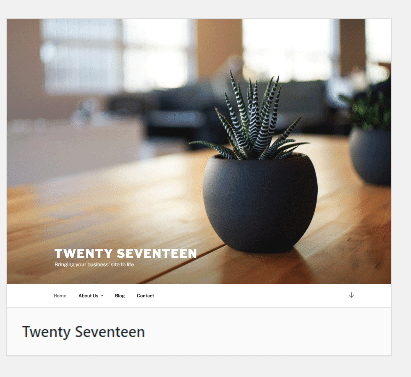
Custom Post Types
Something that all developers and content marketers were waiting for a long time, WordPress 4.7 came with the ability to have templates for blog posts/articles.
WordPress 4.7 also came with a large number of moderate features such as
- PDF Thumbnails in media library
- Dashboards in different languages
- Other developer updates
WordPress 4.6 Main Features
Plugin and Theme library enhancements
With WordPress 4.6, you could now install a plugin or theme from the screen without leaving the current page, so all your themes and plugins could be installed from the grid layout using a progress bar.
Visual Editor Updates
A number of things were updated in the Visual Editor including the ability to highlight broken links.
WordPress 4.6 Other Improvements
- Enhanced Auto-save and Recovery
- Better Import functionality
WordPress 4.5 Main Features
Improved Customizer
WordPress 4.5 was a major update to the customizer allowing users to set the website logo directly from the customizer and enabling responsive previews from the Customizer itself.
Other Updates
- Improved favicons
- Enhanced responsive image optimisation
- Visual editor enhancements
- You can now log into wordpress using your email
WordPress 4.4 Main Features
New Default TwentySixteen theme
WordPress 4.6 codenamed “Clifford” came with the new Twenty Sixteen theme which featured a standard blog layout but worked like a good mix between a personal/corporate website incorporating a horizontal menu, larger image sizes, custom color options and widget areas at the bottom of pages/posts.
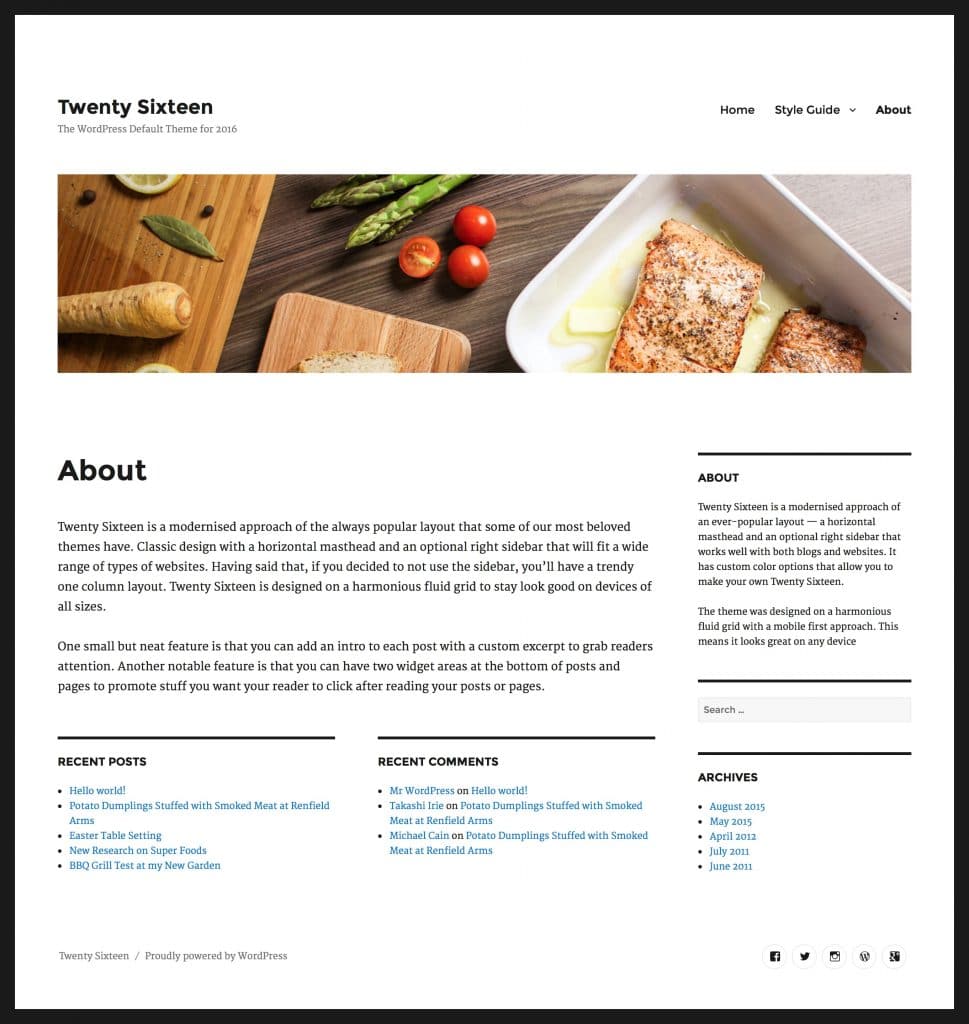
Responsive images
WordPress 4.4 also introduced improved image handling which meant that large images would load faster and will fit nicely in smaller screens.
Other Improvements
- Expanded embed capacity
- REST API improvements
- Developer improvements
WordPress 4.3 Major Improvements
Stronger Passwords
WordPress 4.3 Billie came with a number of security features. The key feature being stronger passwords, where you are discouraged from using weak passwords using a strength meter.
Comments off by default
The other major update in this version was that comments were disabled by default to combat comment spam.
Other Features
- Updated Visual Editor
- Set Website Favicons from customizer
- Customizer updates
WordPress 4.2 Features
Customizer Updates
WordPress 4.2 Customizer allowed you to update and preview themes on the fly from the customizer itself without activating them. So you could test out how your site will look without enabling the new theme.
Faster Plugin Updates
You can now update your plugins using ajax without leaving the plugins screen using a progress bar. This meant that you don’t have to wait for each plugin but click on all of them to update them at once.
Other Updates
- New Auto Embeds such as Tumblr or Kickstarter. Just copy and paste the link and WordPress will do the rest
- Emoji support in WordPress
- Under the Hood changes
WordPress 4.1 Features
New Default Twenty Fifteen Theme
WordPress 4.1 released wit the new mobile first Twenty Fifteen theme, an elegant and clean blogging theme with a left sidebar.
Other Improvements
- Distraction free mode to help you create more content without getting distracted
- Inline Image editing
- Language packs
- Plugins recommendations
