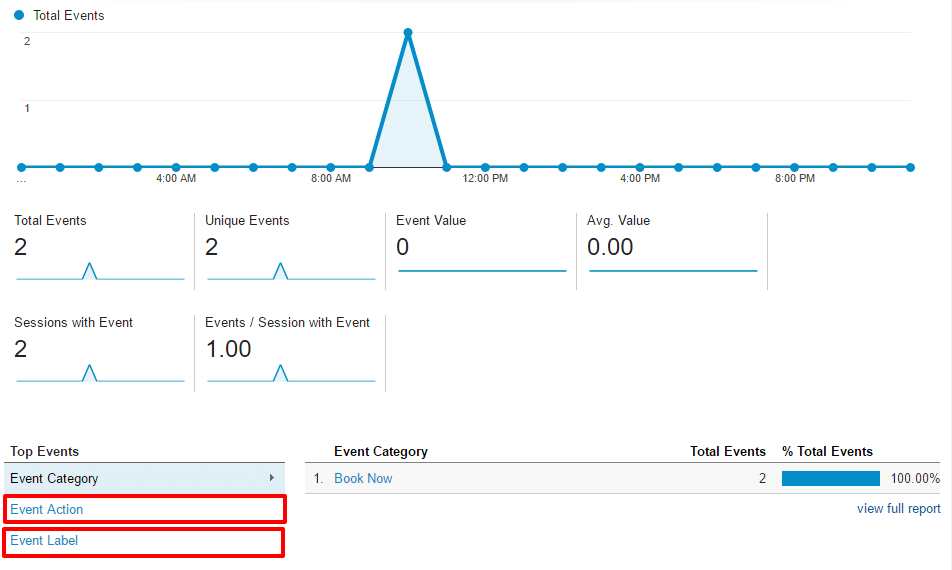How to view events in Google Analytics
—
by
Events are minute user interactions that happen without needing to load a webpage or a screen. Examples of these events are button clicks, downloads, interactive elements within a page, video plays etc.
Each event has a category (self defined), action (click, download), Label to identify it from other similar events and optionally a value (in cases of adding an item to cart). Based on how your events have been setup, most (if not all) of this data is now available to you in your Google Analytics dashboard.
To view the events in your website
- Please log into your Google Analytics and select your website/view.
- Select Behavior > Events
- This will take you to the Events Overview screen seen below
- Please click on the red marked areas to explore and deep dive more