How to use Pages Tree functionality
—
by
The Pages Tree functionality allows you to access your pages via a tree-like pages structure inside your WordPress website. Within this tree structure, you can edit pages, view pages, add pages and arrange the order of the pages by dragging and dropping them. You also have a search bar on top to search and find specific pages.
How to access your pages tree view in WordPress
The tree-view of pages is found in two areas.
In the dashboard when you log in
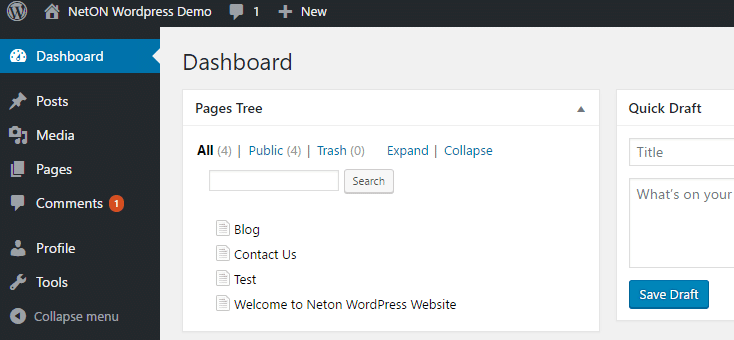
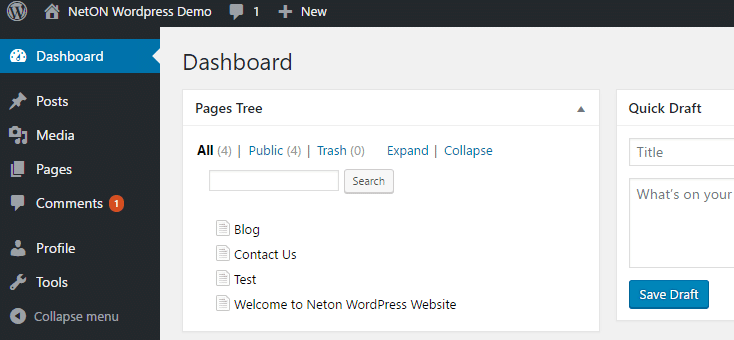
and Under Pages > Tree View
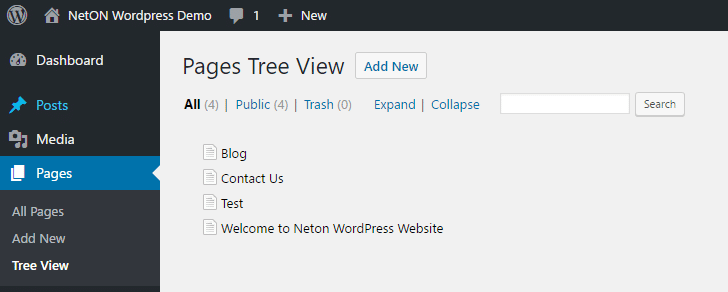
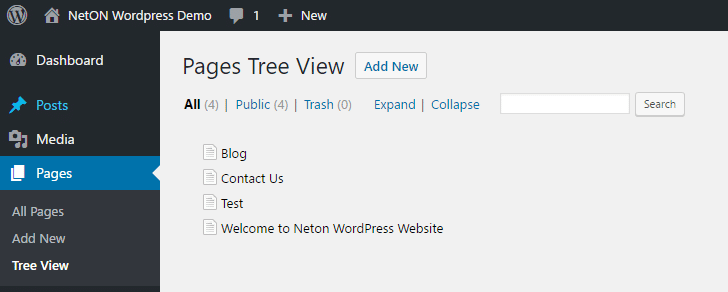
How to use Tree View pages
Please hover over the page you would like to edit and a menu will pop up
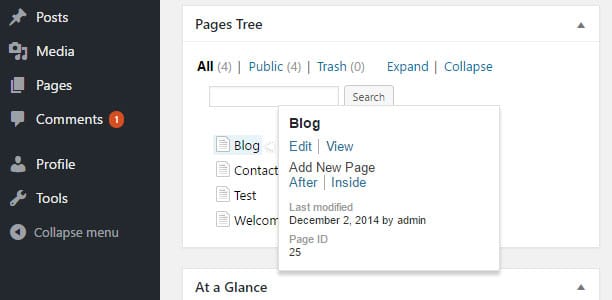
- Click on Edit to edit the page
- Click on Add New Page After to insert a page after the current page
- Click on Add new Page Inside to insert a sub page inside the selected page
Please click on the small triangle on the left of the page to open the subpages and edit them.