
How to setup your Google Analytics Account
Google Analytics is a web analytics service offered by Google that tracks and reports website traffic, currently as a platform inside the Google Marketing Platform brand. Google launched the service in November 2005 after acquiring Urchin.
Google Analytics gives your marketing team, insight into your website and your visitor behaviour. This allows you to understand your visitors better and use that to improve your website. Here is a quick guide about how to setup your Analytics and roll it on your website.

Pre-requisites for setting up a Google Analytics.
- A Google Email Account
- An online property to setup the analytics account on and see the data
Steps to setup a Google Analytics Account
- Log into Google using your Google email and password
- Go into Account Setup to setup a new Account in your Google Analytics Account
If this is for your website, please use your company name as Account Name
Press Next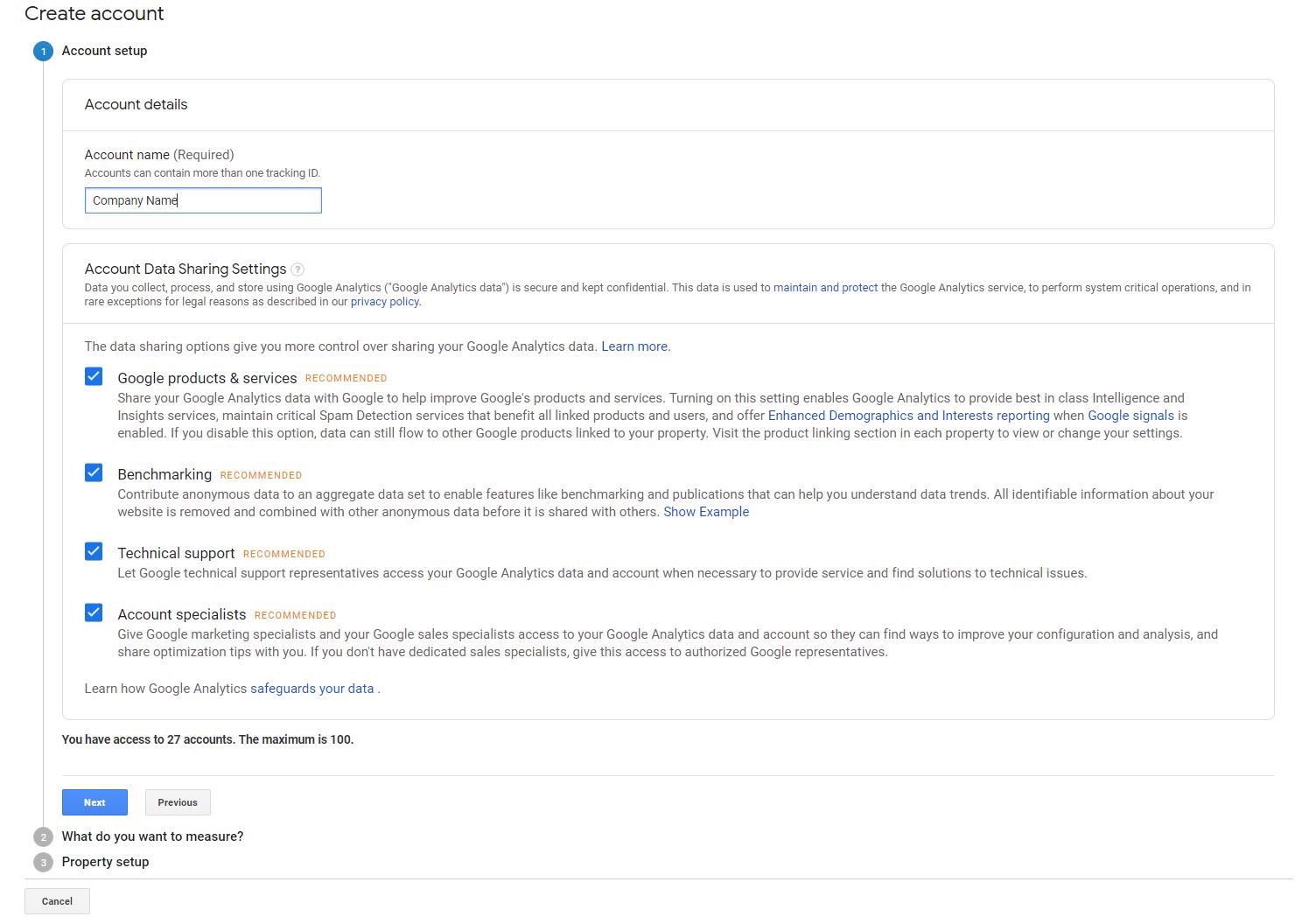
- On the next screen: what do you want to measure, leave web as default (unless you also have an app) and click next
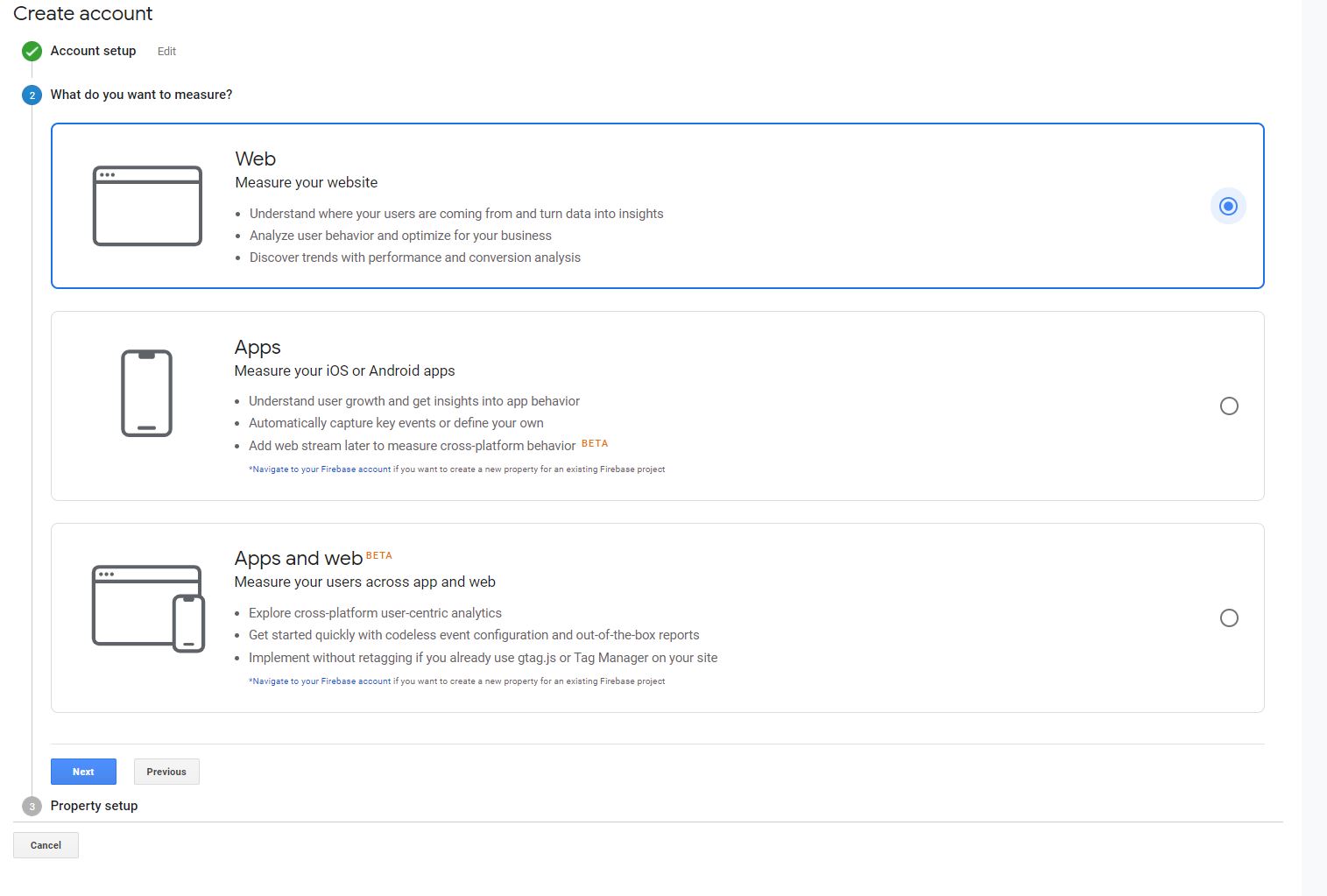
- On Property Details Provide the Website Name and website url
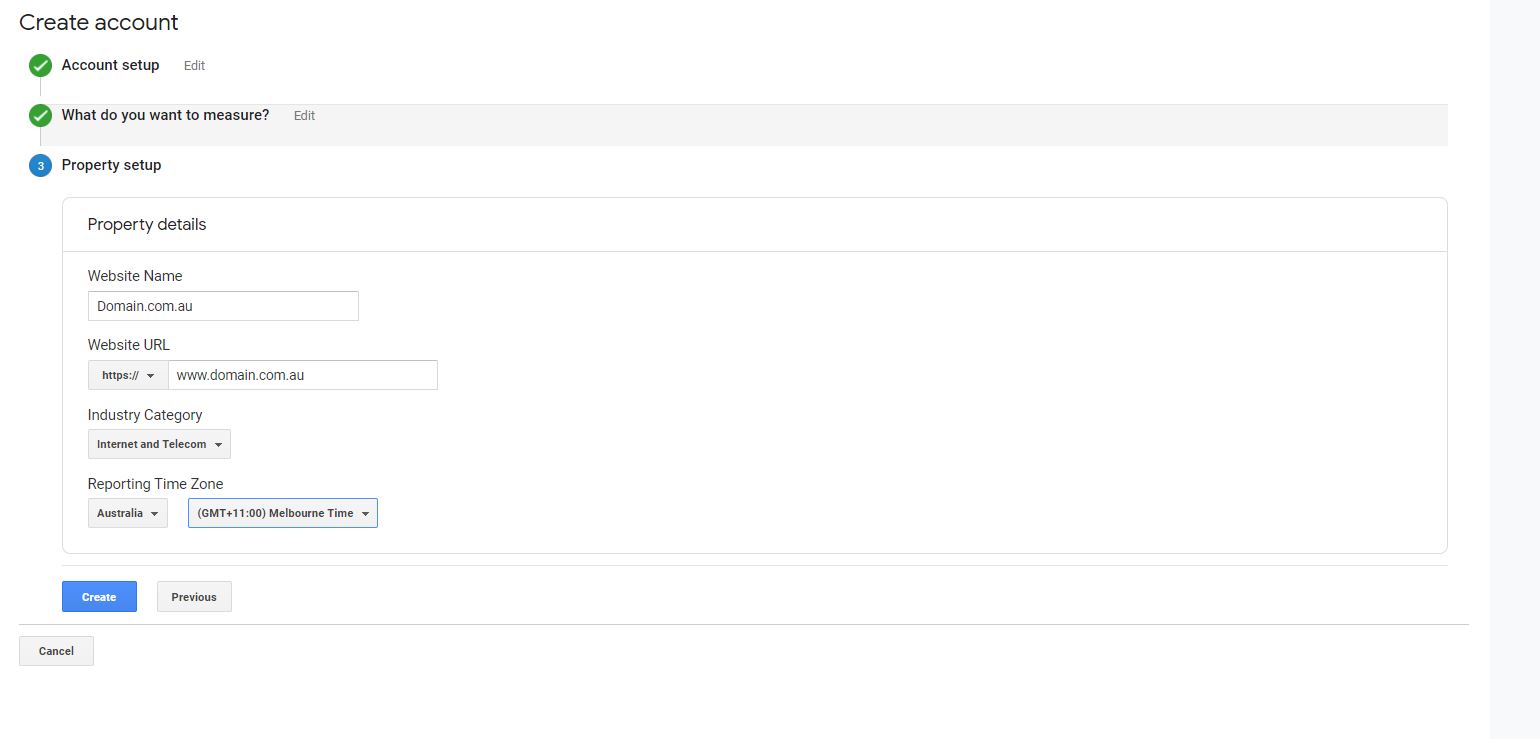
- Select Industry category
- Select Reporting Time Zone
- Accept Terms and Services and click next. This should give you your analytics tracking code.
Getting your tracking Code
- Once complete, you can find your tracking code under Tracking Info > Tracking code area on the left sidebar. You can now pass the tracking code to your developer so that they can start setting up the analytics code on your website.
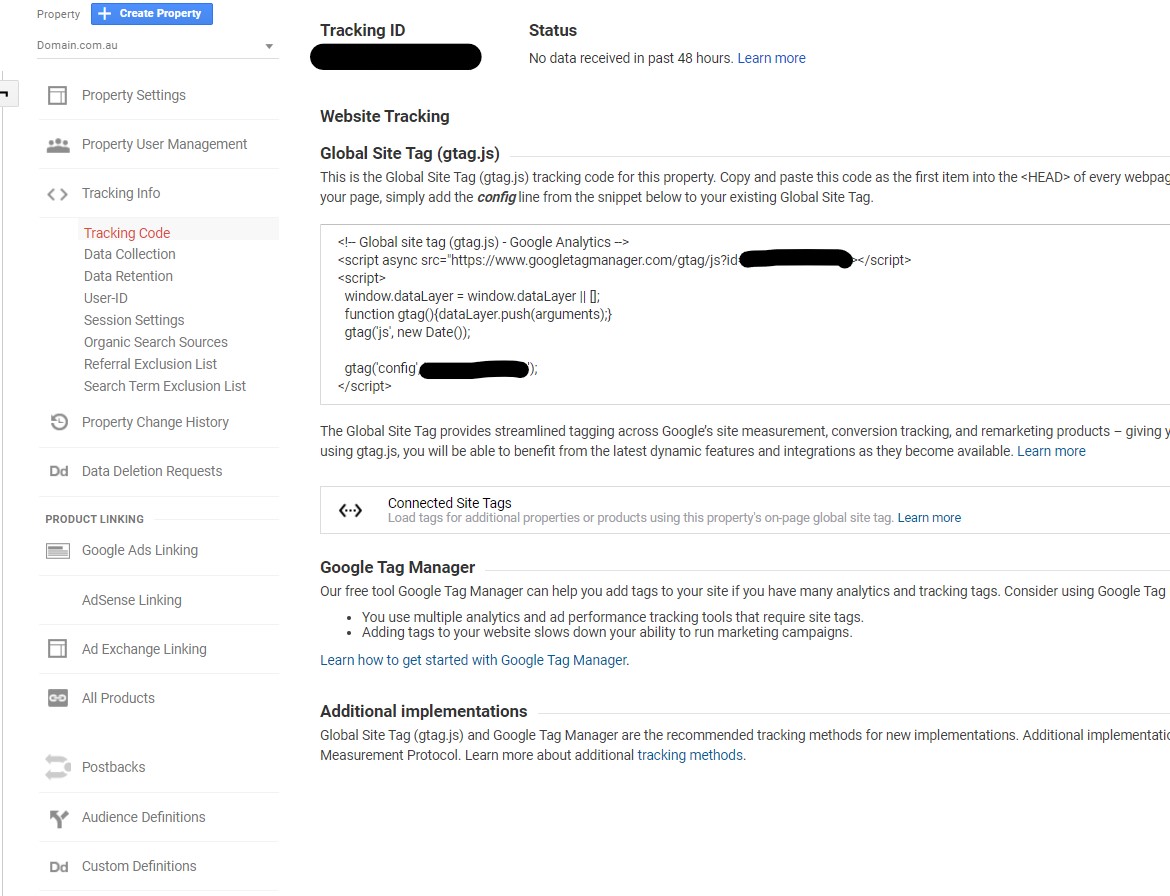
ROI focused Data Driven Digital Agency Melbourne
Measurement is the first step to Business Improvement. We implement business intelligence and analytics solutions that increase business efficiency and competitiveness. NetON can help you make better business decisions by analysing your current visitor and customer data. Some of the platform that we work with include Power BI, Tableau, Google Tag Manager, Google Analytics, Hotjar, Adobe Analytics etc.