Category: Client
-

WordPress 5.2 has just dropped with more security than you can shake a stick at
WordPress 5.2 has just dropped :). This is a major security release for WordPress and needs to be rolled out to all sites immediately. The new release is named “Jaco” in honour of renowned and revolutionary Jazz bassist Jaco Pastorious. If you want to listen to Jaco, please find a video at the end of…
-

WordPress 5.2 Beta Released, whats coming in WordPress 5.2?
The newest Beta Release for the most popular website CMS in the world is expected to be released this month. We have been following the release notes and development of 5.2 closely and have listed the new features and development here. WordPress 5.2 comes with a number of new features as listed below and focuses…
-

Setting up your signature in Outlook 2010
Step 1: Save the image on your computer to use as a signature. Save the image that you want to use as your signature on your computer. If the image is online, you can right click on it and select “save picture as” as save it on your computer. Step 2: Setup your details as…
-

DuckDuckGo Search Engine Website Submission
Automatic website submission to DuckDuckGo At NetON, we want to make sure that our clients get the best online exposure from our development work. We are always looking for new ways to improve your business. We are now rolling out a new way of better online visibility for you. The addition of this process in…
-
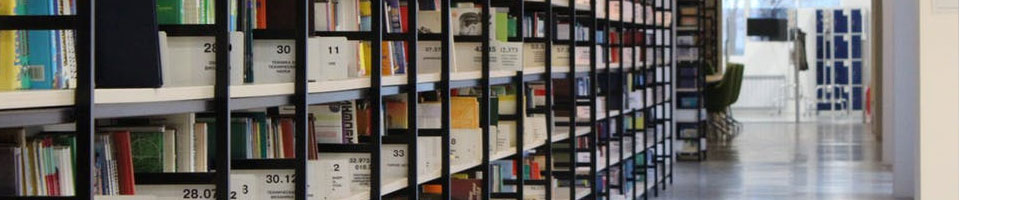
Top 10 Essentials for your B2B Website
Looking for a resource to making sure your B2B website is setup for success.. It’s finally here! Do you have a B2B website but don’t have a business? Your B2B website is the central hub for all your business activities. Your B2B website should work for you. It should attract relevant prospects and convert prospects…
-

NetON Styler – pick your colour combination for your online projects
Imagine this; you have created a perfect brief for your next web project. You briefed an agency on a website/landing page/ email/ online store and few days later you received a round of designs. It’s great but just not there, the colour combination doesn’t feel right. So you provide your feedback and a few days…
-

NetON Website Upgrade 2017
While we try and upgrade our site once every 6 months, we have been really busy this year with improving our client websites and rolling out a number of supplementary websites. The fact that Bootstrap 4 was out in Beta and we were still in Bootstrap 3 gave us the kick that we needed to…
-

Why close comments on some WordPress sites
For a large number of smaller websites, we recommend closing off comments because of the amount of comment spam on WordPress. Usually unless you are a big B2C website or daily news, we don’t see any comments on websites, so its best to close off comments. We find that the effort required to filter through…
-

WordPress 4 Updates and RoadMap
WordPress 4.8 Main Features Widget updates WordPress 4.8 came with the ability to use 3 new widget types in your widgets. On top of the existing Text Widget, you can now use an Image, Video or an Audio widget on your sidebars. All you have to do is to click on add media and then…
-

Keyword Ranking Report
If you are one of our customers, most likely you have access to a Keyword SERP Ranking report from us. Here is a bit more information on what each of the columns mean: Start: The ranking of the keyword when we started the Ranking. Keyword The keyword we are ranking for your domain in search…
-
Changing Providers
Here is quick checklist of items when changing providers Domain Transfer Please make sure that you/your new agency are getting full access to your domain. This can be done by providers such as crazydomains.com.au or godaddy.com.au and is a straight forward process however please allow for a week or 2 weeks for this to happen. Emails…
-
Are you an Exising EXA Client? Need a New Digital Agency!
Are you an existing EXA Web Solutions Client? Are you a client of Melbourne based, US and Australian digital agency EXA? I am sure you have heard the news about EXA Liquidation and are now looking for an agency that can handle your online marketing and web solutions. NetON is a competing agency and provide all the…